ショップの顧客や管理画面のユーザーがログインした時に何かプログラムを実行したいというケースがあります。例えば情報をデータベースに記録するなどですね。
通常のPHPプログラムであればユーザーの情報をセッションに保存して、その次の行で何か実行すれば良いだけなんですが、フレームワークは一味違います。
EC-CUBE3ではSymfony2を基盤フレームワークとしていますので、ユーザー認証周りはSymfonyの流儀に従います。
まずは管理画面にログインした時のことを書きますが、ショップ側のログインもほぼ同様です。
/src/Eccube/Application.php
まず、ログイン周りを管理しているinitSecurityメソッドをみます。
$this['security.firewalls'] = array(
'admin' => array(
'pattern' => "^/{$this['config']['admin_route']}",
'form' => array(
'login_path' => "/{$this['config']['admin_route']}/login",
'check_path' => "/{$this['config']['admin_route']}/login_check",
'username_parameter' => 'login_id',
'password_parameter' => 'password',
'with_csrf' => true,
'use_forward' => true,
),
'logout' => array(
'logout_path' => "/{$this['config']['admin_route']}/logout",
'target_url' => "/{$this['config']['admin_route']}/",
),
'users' => $this['orm.em']->getRepository('Eccube\Entity\Member'),
'anonymous' => true,
),
'customer' => array(
'pattern' => '^/',
'form' => array(
'login_path' => '/mypage/login',
'check_path' => '/login_check',
'username_parameter' => 'login_email',
'password_parameter' => 'login_pass',
'with_csrf' => true,
'use_forward' => true,
),
'logout' => array(
'logout_path' => '/logout',
'target_url' => '/',
),
'remember_me' => array(
'key' => sha1($this['config']['auth_magic']),
'name' => 'eccube_rememberme',
// lifetimeはデフォルトの1年間にする
// 'lifetime' => $this['config']['cookie_lifetime'],
'path' => $this['config']['root_urlpath'] ?: '/',
'secure' => $this['config']['force_ssl'],
'httponly' => true,
'always_remember_me' => false,
'remember_me_parameter' => 'login_memory',
),
'users' => $this['orm.em']->getRepository('Eccube\Entity\Customer'),
'anonymous' => true,
),
);
上はログインフォームのURLやログイン後のリダイレクトを設定している既存のコードです。
この次に下記のコードを書き足します。
$this['security.authentication.success_handler.admin'] = $this->share(function () {
$handler = new \Eccube\Security\DefaultAuthenticationSuccessHandler(
$this,
$this['security.http_utils'],
$this['security.firewalls']['admin']['form']
);
$handler->setProviderKey('admin');
return $handler;
});
管理画面でのログインに対して、AuthencationSuccessHandlerを登録しています。
これでユーザーが管理画面でログインをすると\Eccube\Security\DefaultAuthenticationSuccessHandlerクラスのonAuthenticationSuccessメソッドが自動的に呼ばれるようになります。
\Eccube\Security\DefaultAuthenticationSuccessHandlerは以下のような内容でクラスを新規作成しておきます。
/src/Eccube/Security/DefaultAuthenticationSuccessHandler.php
<?php
namespace Eccube\Security;
use Eccube\Application;
use Symfony\Component\Security\Http\Authentication\DefaultAuthenticationSuccessHandler as BaseDefaultAuthenticationSuccessHandler;
use Symfony\Component\HttpFoundation\Request;
use Symfony\Component\Security\Core\Authentication\Token\TokenInterface;
use Symfony\Component\Security\Http\HttpUtils;
class DefaultAuthenticationSuccessHandler extends BaseDefaultAuthenticationSuccessHandler
{
/**
* @var Application
*/
private $app;
public function __construct(Application $app, HttpUtils $httpUtils, array $options = array())
{
parent::__construct($httpUtils, $options);
$this->app = $app;
}
public function onAuthenticationSuccess( Request $request, TokenInterface $token)
{
// ログイン後に実行したいプログラムはここに書く
$id = $token->getUser()->getId();
$this->app['monolog']->debug('Login: '.$id);
return parent::onAuthenticationSuccess($request, $token);
}
}
あとはログイン後に実行したいプログラムをonAuthenticationSuccessメソッド内に書いてやるだけです。
上のサンプルだとログファイルにログインユーザーのIDが記録されます。
なお、ほぼ同様の方法で、ログインに失敗した時の記録やショップ会員のログイン成功/失敗記録も可能です。
かなり高難易度のカスタマイズになりますが、EC-CUBE3をご利用の方はぜひお試しください。
EC-CUBEに関するお問い合わせ
[重要]現在公式にセキュリティサポートが切れていないPHPは8.1以上、MySQLは8.0以上で、対応しているEC-CUBEバージョンは4.2以上です。古いEC-CUBEを使っている方は適切なタイミングでバージョンアップをご検討ください。
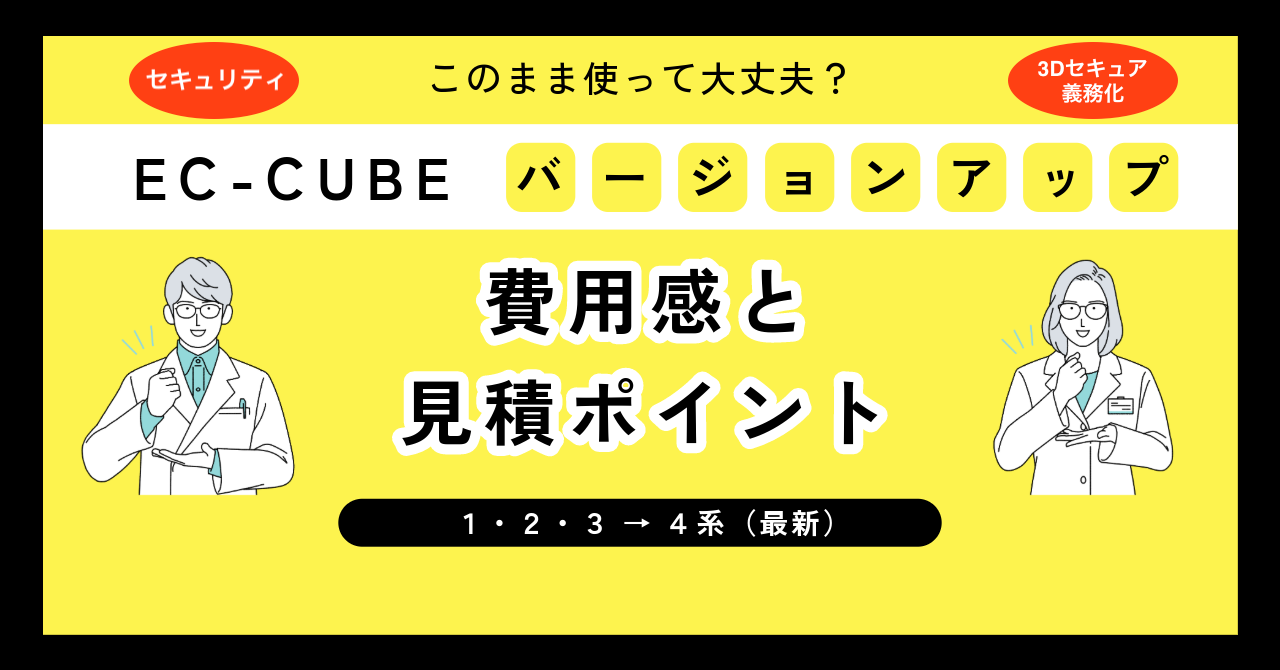
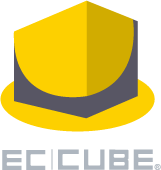 EC-CUBEゴールドパートナー
EC-CUBEゴールドパートナー
